Overview
Youtube Premium Subscription
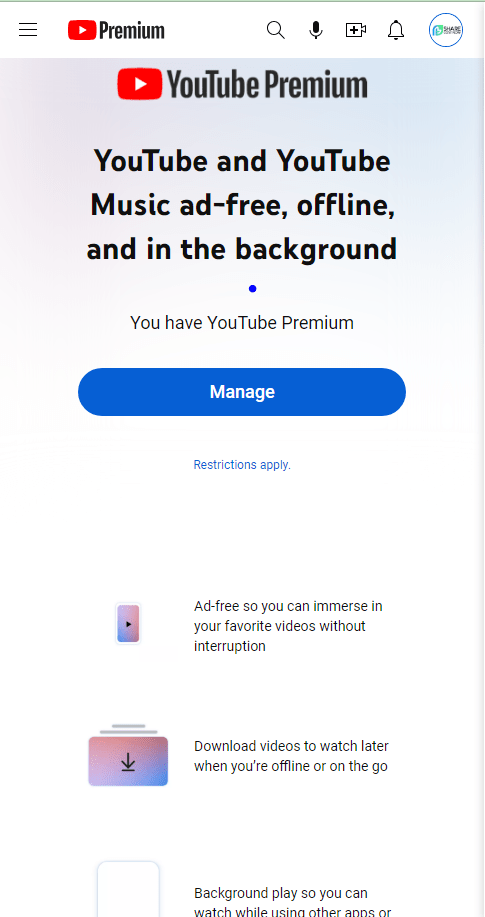
- Upgrade on your account (NO PASSWORD NEEDED)
- Upgrade your youtube account to premium immediately after you place your order
- Use on many devices
- YouTube and YouTube Music ad-free, offline, and in the background
- Prepaid plan (3 months – 6 months – 1 year – 2 years)
How it works ?
- Once we receive your order, we’ll invite you to join a YouTube Premium subscription
- Note: during the ordering process, please write down the email address (email only, no password required) that you want to upgrade to YouTube Premium.
- After you place an order successfully, an invitation to join YouTube Premium will be sent to your email. Once you accept the invitation, you will see your youtube premium subscription has been activated
We have included a video tutorial on activating a YouTube Premium subscription below
How to activate YouTube Premium subscription (It only takes about 30 seconds to activate YouTube Premium package)
Renew your subscription :
- All subscriptions will NOT renew automatically.
- For example: you buy a 1 month package, when the 1 month ends, if you want to renew your subscription, please re-order and we will renew it for you.
- For your convenience, we recommend purchasing a 6-month or 1-year prepaid package, which will save you more time and money. You won’t have to manually renew every month
Important Note:
- If you have a monthly paid youtube premium subscription. Please cancel your monthly subscription
- Once you’ve canceled it, proceed to place your order, and we’ll promptly renew your subscription to ensure a seamless ad-free experience without any interruptions. ( You don’t need to wait for your old subscription to expire )
Refund & Return Policy
- Our policy offers a full refund within 90 days of your date of purchase, we want to ensure that you are 100% happy with your purchase.





binidi (verified owner) –
fantastic,incredible,fast ,honest,easy,very very recommendable
Tracy (verified owner) –
I bought a shared account before. After using it for a while, someone wants to use my account. I’m a bit unhappy, but I didn’t encounter this problem after purchasing a dedicated account.
Gader (verified owner) –
You will get it directly highly recommended 👍🏻
Dji Drone Pilot (verified owner) –
Best service provider
Damiano (verified owner) –
the best buying services platform experience I have ever had!!!
Prime and amazing customer care service!!!
Damiano.
Igothai Forevermore (verified owner) –
I love it so much.
Rok Milek (verified owner) –
Been using it for several months🤙🤙🤙
Alexander G Bell (verified owner) –
A perfect experience. lt’s the first time to shop on this website.l like theaccount here very much.l have used it for three months without anyproblems.👌😜👍
Sandro Lopes (verified owner) –
Finaly, a honest service i can trust for all my needs.
Keep up the exelent work. 🙂
Alicia J Reed (verified owner) –
The YouTube family group is so good, you can play in the background, you can listen to music, the most important thing is that there are no ads at all, it is too comfortable, I like it, the price here is very favorable